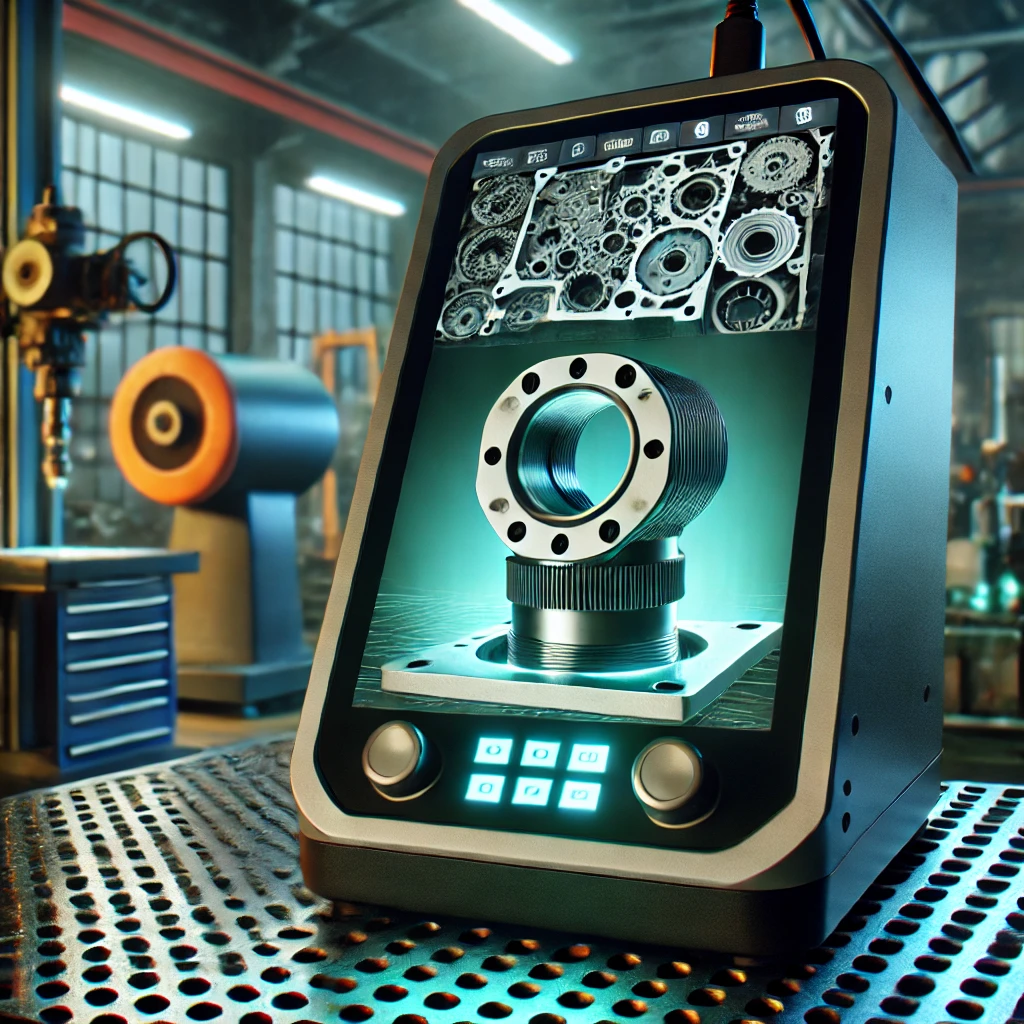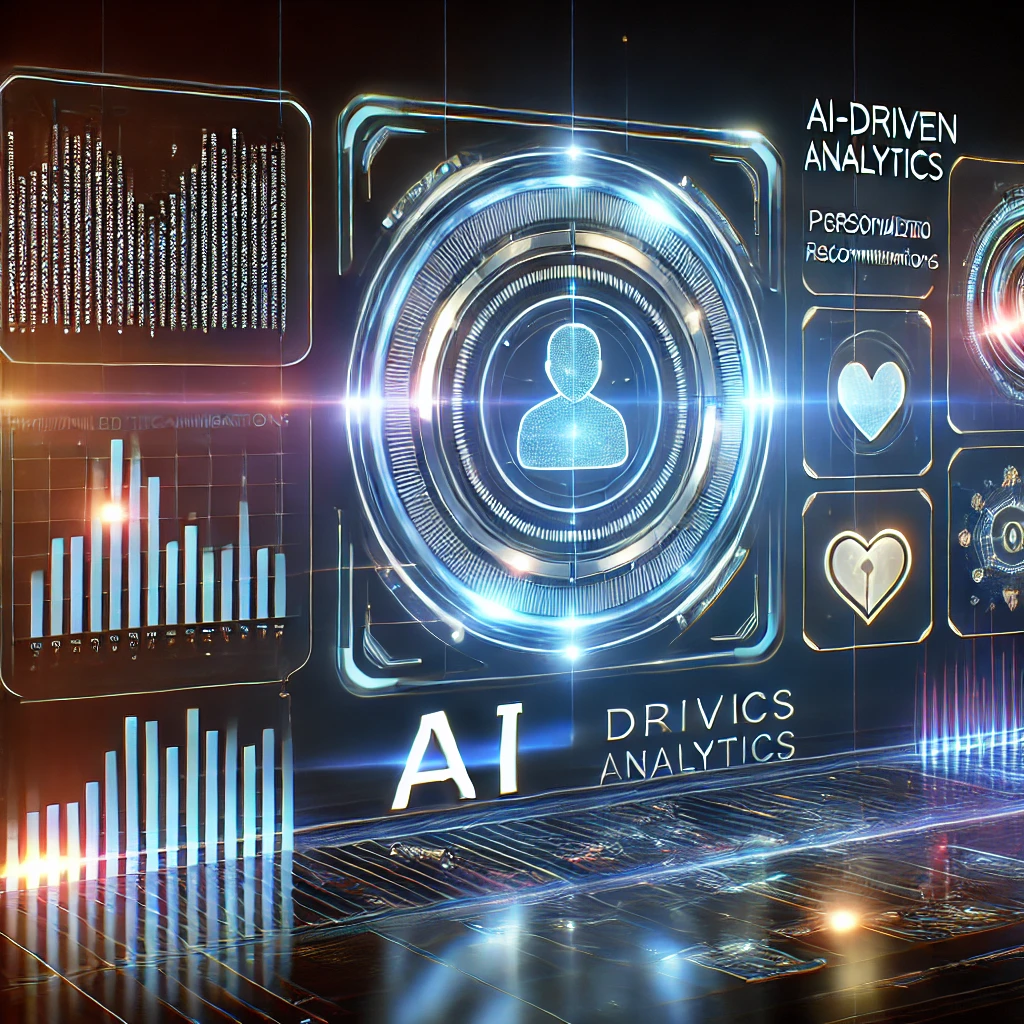Snapseed QR codes are an innovative way to instantly apply professional-grade photo edits with a single scan Instead of manually adjusting settings users can simply scan a QR code containing pre-configured editing parameters and instantly transform their images Rub Rankings
Why Snapseed QR Codes Are a Game-Changer
Gone are the days of spending hours tweaking brightness contrast and filters With Snapseed QR codes you can
Save Time
Apply expert-level edits in seconds
Achieve Consistency
Maintain a uniform aesthetic across all your photos
Unlock Creativity
Experiment with a variety of presets designed by professionals
Share Edits Effortlessly
Send QR codes to friends clients or followers for easy access to your custom edits
How to Use Snapseed QR Codes
Step 1: Import Your Photo
Open Snapseed and tap the Open button
Select an image from your gallery
Step 2: Scan a QR Code
Tap the Menu three dots in the top right corner
Select QR Look and then Scan QR Look
Point your camera at a Snapseed QR code and the edit will be applied instantly
Step 3: Fine-Tune & Save
Make any necessary adjustments
Tap Export to save or share your edited image
How to Create Your Own Snapseed QR Code
Step 1: Edit Your Photo
Adjust brightness contrast curves and apply filters as needed
Step 2: Generate a QR Code
Tap the Menu and select QR Look
Choose Create QR Look and a unique QR code will be generated
Step 3: Save & Share
Download the QR code or take a screenshot
Share it with friends clients or social media followers
Best Uses for Snapseed QR Codes
1. Social Media Aesthetic
Maintain a consistent feed by using the same QR preset for all your posts
2. Professional Photography
Photographers can create signature editing styles and share them with clients
3. Influencer Branding
Influencers can distribute QR codes to followers allowing them to use custom filters
4. Business Marketing
Brands can create unique QR codes that align with their visual identity and use them for advertising campaigns
Where to Find Snapseed QR Codes
Looking for high-quality presets Here are some sources
Photography Forums
Many photographers share their QR codes for free
Social Media
Platforms like Instagram and Pinterest have collections of Snapseed QR codes
Premium Preset Websites
Some sites offer paid Snapseed QR presets with unique high-end filters
Frequently Asked Questions
Q: Can I use Snapseed QR codes on both Android and iOS?
Yes Snapseed QR codes work seamlessly across both platforms
Q: Do QR codes work on all images?
Yes but results may vary based on the original image’s lighting and colors
Q: Are there any costs associated with Snapseed QR codes?
No Snapseed and its QR code feature are completely free to use
Q: Can I create and share multiple QR codes?
Absolutely There’s no limit to how many QR codes you can generate and share
Conclusion:
Snapseed QR codes make professional photo editing accessible to everyone Whether you’re an aspiring photographer or a casual user these powerful presets will elevate your images effortlessly Start exploring and sharing your unique styles today